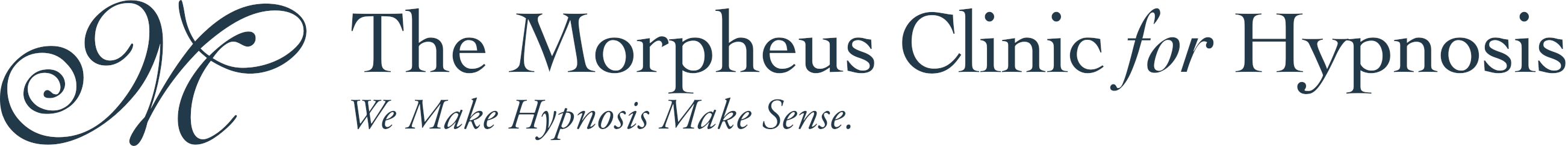For better privacy and audio/video quality, we host our online consultations and hypnosis sessions on our own server, rather than using a third-party solution such as Zoom or Skype. As long as you have a computer running Chrome, you don’t need to install any additional software. To learn how to connect, please click on the video below:
We can only provide technical support for Chrome on a computer, but some other browsers work, and there is a mobile app available for Android and iOS devices (Jitsi Meet). During your free consultation, you can self-assess the quality of your connection, and make adjustments if necessary, such as moving closer to your wireless router.
If you decide to proceed with online sessions rather than in-office sessions, we will provide further instructions during your consultation to ensure that you can replicate the office experience in the comfort of your home. We are committed both to your privacy and to delivering high-quality sessions during these unprecedented times.
For the technically inclined: We are self-hosting an instance of Jitsi Meet at a data centre in Toronto, Canada. Jitsi Meet uses WebRTC for one-on-one video calling, and supports end-to-end encryption as an option. We have customized our configuration for superior audio quality.